SiteLock VPN Review 2024: A Complete Cloud-Based Security Solution With All The Essentials
SiteLock is based in Scottsdale, Arizona, USA. The USA is one of the founding countries of the 5/9/14 Eyes Alliance and it might be an issue for users who value their privacy. Although the USA has no obligatory data retention laws, Edward Snowden revealed that its security services not only operate mass surveillance operations but that too at a shocking scale. However, the USA’s reputation when it comes to internet privacy would have been a bigger concern than it already is were it not for SiteLock’s strict no-logs policy.
| Location | Arizona, USA |
| No-log policy | |
| Hiding IP | |
| Kill-switch | |
| Max connections | 5 |
| Total servers | 1000 |
| Total countries | 20 |
| Compatible devices | Windows, macOS, Android, iOS |
| TOR support | |
| Torrenting | |
| Netflix | |
| Does it work in China? | |
| Servers’ speed (overall) | Fast |
| Usability | Easy to use |
| Customer support | 24/7 support through live chat, email, and over the phone |
| Website | https://www.sitelock.com |
SiteLock makes using a VPN service seem like a child’s play thanks to its simple installation process and straightforward user interface. Go to SiteLock’s website and select your preferred VPN subscription plan and you will be taken to the payment page where you will be required to enter your personal information such as name and email address to create an account with SiteLock. Once your account has been successfully created, proceed to the payments page to choose a payment method and enter your payment details. You will then be taken to the checkout where you can complete your purchase.
After you have purchased the product, you will receive a welcome email along with your credentials and a download link. Follow the instructions provided in the email to download the VPN app for your device. Once you have downloaded the app, run and install it with a few simple clicks. Enter your username and password to log in and connect to the nearest server with a single click a PDF with an installation guide is available, though it is not needed given the simplicity of the VPN apps.
No-Log Policy
SiteLock VPN has a strict no-logs policy in place that prevents it from logging and storing users’ private information including connection logs. The company also does not store or share identifiable information with authorities or third-parties. However, the company’s privacy policy neither includes its VPN service nor does it mention in detail how its no-logs policy works but SiteLock’s servers come from a company that has a no-logs policy as well.
SiteLock VPN Apps
The mobile apps does not have a kill switch, unlike its Windows counterpart which is a significant loss considering the importance of a kill switch. Without a kill switch, your device is left exposed when you disconnect and reconnect or change server locations. The iOS and Android apps are similar to each other in looks and function with the only difference being the security protocols. The iOS app uses the IKEv2 protocol by default but also supports L2TP/IPSec while the Android app uses OpenVPN (TCP or UDP) along with OpenVPN Scramble.
While the SiteLock VPN apps do not provide the greatest amount of configuration, they compensate for the lack of features with a user-friendly and intuitive interface that is just ideal for VPN novices. However, the limited payment methods with no support for PayPal or cryptocurrencies, as well as the lack of a free trial or a money-back guarantee may be a deal-breaker for some advanced VPN users.
Netflix and Streaming Services
The only major downside I could notice is SiteLock VPN’s inability to unblock major streaming sites such as Netflix or BBC iPlayer. While I was able to torrent smoothly on a few servers, specifically the one in Amsterdam, I was unable to access Netflix USA or BBC iPlayer even after multiple tries. Since SiteLock’s VPN service is still in its nascent stage, we hope to be able to successfully unblock geo-restricted content on streaming sites in the future.
Encryption
SiteLock protects your online identity with the help of military-grade encryption protocols and even lets users choose between AES-128 bit andAES-256 bit encryption while using the OpenVPN protocol. The option is unavailable for users using the IKEv2 protocol. IKEv2 is the default protocol used by the Windows apps but also offers OpenVPN with AES-256-CBC encryption. The Android apps also use the OpenVPN protocol while Mac apps use IKEv2. On the other hand, the iOS apps use IKEv2 by default but also allow the use of the less secure but faster L2TP/IPSec protocol.
IP Leak Protection
SiteLock VPN also offers DNS and IP leak protection. I conducted numerous leak tests over three days at different times on random servers to catch SiteLock off guard but I can confirm that SiteLock’s leak protection was up to the task and no leaks were found. No WebRTC leaks or IPv6 leaks were detected in the tests.
Most VPN service providers promise fast servers on their websites and SiteLock is no different. I used speedtest.net to test SiteLock’s servers and find out if they are as fast as the company claims them to be. For a new VPN service provider, SiteLock is surprisingly fast and consistently so with high download and upload speeds throughout the tests.
The download and upload speeds of my internet connection before connecting to SiteLock VPN were 181.71 Mbps and 6 Mbps respectively with a ping time of 11 ms. The first server I connected to was in Amsterdam, Netherlands since I always get good speed in this location every time I test any VPN service. As always Amsterdam did not disappoint and SiteLock’s server in Amsterdam offered an incredible download speed of 101.56 Mbps, an upload speed of 33.42 Mbps, and a latency of 114 ms.

The next server I connected to was located in the United Kingdom and it gave me a download speed of 83.40 Mbps and an upload speed of 17.74 Mbps. The ping time increased to 190 ms. Again, the considerable drop in download speed compared to my initial connection was barely noticeable while working on the internet.

Finally, I connected to a server in the USA and yet again was surprised by the consistency in download and upload speeds which read 68.67 Mbps and 7.75 Mbps respectively. While the upload speed dropped drastically, the download speed was still above 50 Mbps and the server was fast enough for smooth streaming and browsing. The ping time shot up to 228 ms but that was expected considering the distance between my physical location and the USA.
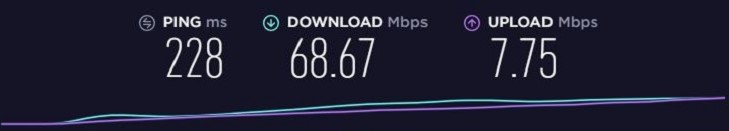
Kill switch is a security feature that is a must for any decent VPN service provider and SiteLock VPN combines its kill switch with an auto-reconnect feature so that your device is automatically reconnected to the internet as soon as the VPN connection is restored. A kill switch is an essential feature of a VPN that makes sure that your private data is not leaked to either your ISP or third-parties and hackers in case of a sudden loss in VPN connection.
The kill switch will instantly disconnect your device from the internet in such unforeseen circumstances. The auto-reconnect works in tandem with the kill switch to reconnect your device to the internet as soon as secure connection via the VPN is established and saves you the hassle of manually reconnecting. Both these security features are disabled by default so make sure to turn them on before you start using the VPN.
The company employs OpenVPN Scramble with the XOR encryption algorithm to disguise VPN encrypted web traffic as regular unprotected traffic. This feature effectively bypasses deep packet inspection (DPI) used by countries with draconian cyber laws like China, Turkey, and UAE to prevent the use of VPN services. The XOR algorithm bypasses even the most sophisticated VPN blocks to allow users to access geo-restricted content and browse the internet without censorships.
For the strongest protection, I suggest you use the OpenVPN protocol with AES-256 bit encryption but if you prefer speed over privacy then you can use either the IKEv2 or the L2TP/IPSec protocols. Since SiteLock VPN is relatively new to the market, do not expect the versatility offered by other VPN service providers such as IPVanish, CyberGhost or ExpressVPN but when it comes to robust protection, SiteLock gets the job done.
SiteLock offers 24/7 customer support throughout the year and it can be availed via email, live chat or phone. For residents of the USA, there is a toll-free number but international clients have to dial a California phone number provided on the company’s website. Support via phone is a quick way to resolve any issues but it is a costly option for clients residing outside the USA.
The live chat support was not what I expected as I had to not only enter my name and email address but also my phone number. Filling up forms for customer support is cumbersome as it is without having to enter more details than necessary but SiteLock makes it mandatory to enter your phone number. I did not find it reasonable to enter my phone number just to chat with a support agent. Thus, I opted for the email support only to be further let down by SiteLock’s amateur customer support service.
I am yet to receive a response to my queries via email. The quality of after-sales service is one of the major factors that determine the reliability and reputation of a company and SiteLock came up short in this regard as per my experience. However, the website had a detailed support page with numerous FAQs on billing, account, plans, and troubleshooting but none of it concerned the VPN service and only related to the web security services that SiteLock is primarily known for.
There are no installation guides or support articles about the VPN product on the website probably because SiteLock only introduced the VPN service very recently. Even the VPN product landing page offered only limited information regarding the product and I was unimpressed with SiteLock’s support.
The analytical website Google Trends studies the popularity of the most searched keywords on Google search and displays the interest in a particular search time over a specified period in the form of line graphs. For this test, I checked the interest in search terms related to “SiteLock” over the past 12 months in the USA.
First, I checked the interest in “SiteLock” and the graph showed varying levels of interest in the last year with its highest point coming during December 2019. A recent slump in form led to a drastic decrease in the interest at the beginning of March 2020. However, it has recovered since then and the interest in “SiteLock” is on its way up again. Recent studies have projected a sharp rise in the interest in the coming weeks as a possible result of the increase in people working from home due to the coronavirus induced global lockdown.
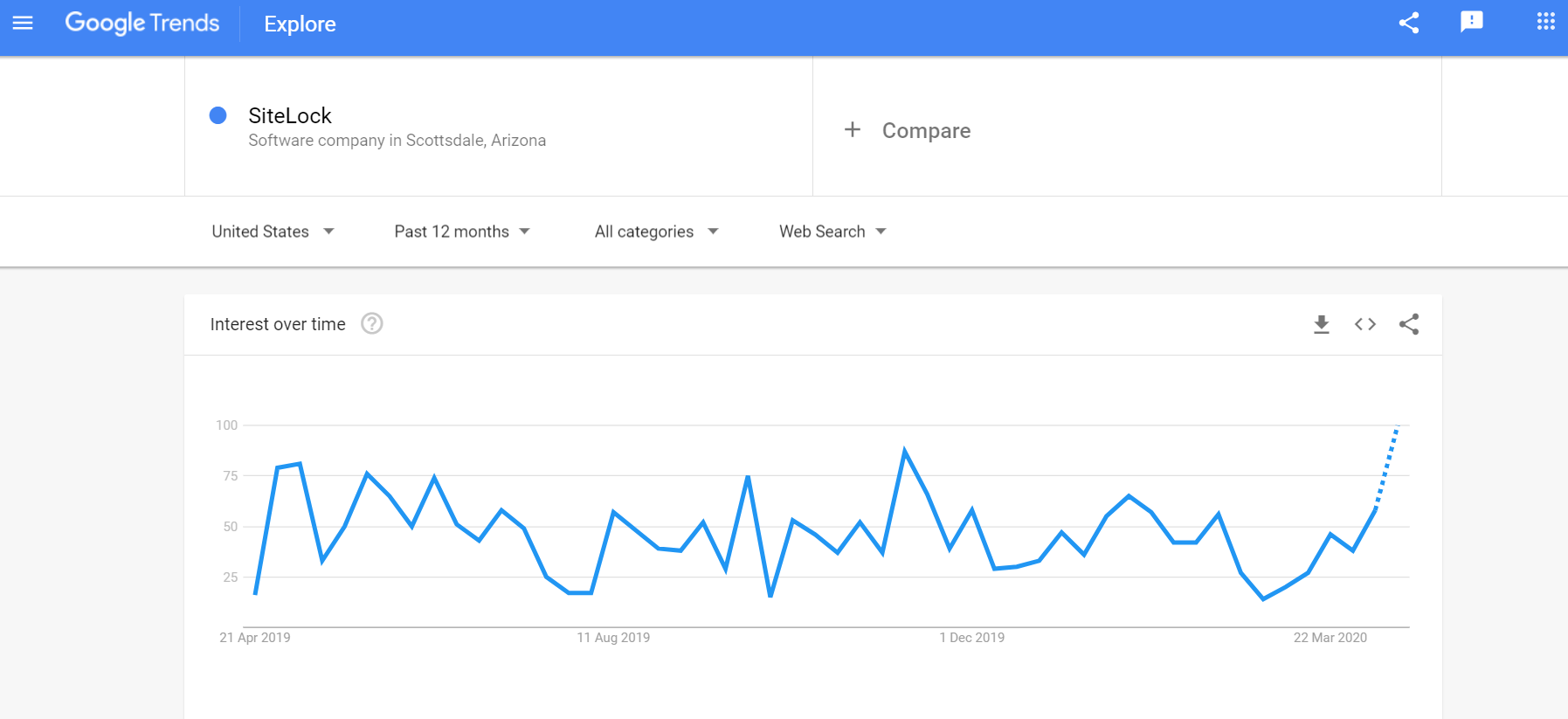
The search term “SiteLock VPN” did not return any results because of a lack of sufficient data which is likely because SiteLock recently introduced its VPN product. Moving on, I decided to check how “SiteLock” fared against some of its closest competitors and the results were heavily tilted in favor of its competitors.
On comparing “SiteLock” with “CyberGhost VPN”, the latter came out miles ahead of the former. Though overall interest in CyberGhost is considerably higher than that in SiteLock, recent interest in the former is projected to decrease while that in the latter is on the way up.

When I compared “SiteLock” with “TorGuard VPN”, the result was not as one-sided as in the previous comparison but the overall interest in SiteLock was still less than that in its competitor.
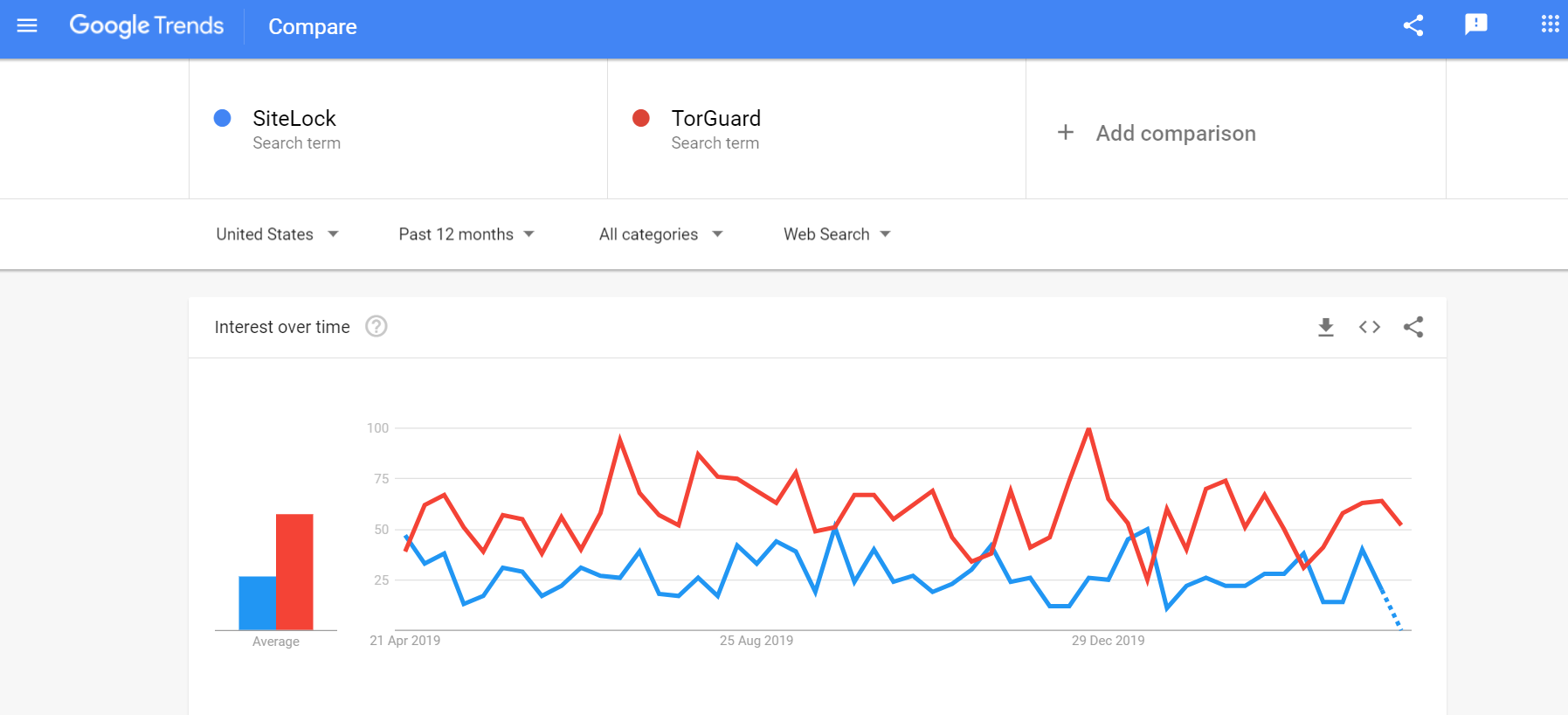
The lack of interest in SiteLock, when compared to its competitors, can be attributed to the fewer features and device compatibility of SiteLock as compared to its rivals. Furthermore, SiteLock is relatively much younger than both CyberGhost and TorGuard when it comes to VPN services.
SiteLock has a strong social media presence with profiles on Facebook, Twitter, LinkedIn and Instagram. The company is quite active on Facebook and Twitter but most of its posts are regarding its web security products and posts on its VPN services are few and far between. SiteLock uses its social media profiles to provide the latest updates and announcements on its security services.
SiteLock regularly posts tips and makes announcements on Twitter but despite having more than 2600 followers, there are hardly any comments from followers to form a concrete idea of the general public attitude. The company’s Facebook page is as active as its Twitter page with regular posts announcing the latest developments and offering tips. However, there are more user comments on SiteLock’s Facebook page than on its Twitter feed.
I came across a few questions regarding the need for SiteLock’s website protection service and the advantages of its services over other products. Some users claimed to have been using the company’s services for their websites with appreciable results. I did not come across any negative comments on any of the social media sites I checked but there are not many users’ comments to arrive at a definite conclusion about the general public attitude.
Real user reviews provide a deep and honest understanding of the positives and negatives of a VPN service. So, I went through some consumer review websites to find out how users are reacting to SiteLock VPN and to summarize their feedback for you.
The first consumer review site I visited was Trustpilot and the reviews on this site were mostly favorable with hardly a handful of negative reviews. SiteLock earned an impressive TrustScore of 4.7 out of 5 and nearly 90% of the 838 reviews on the site opined that SiteLock was an excellent choice. The positive reviews cited the dependable performance and the excellent customer service provided by SiteLock as the main reasons for choosing SiteLock.
SiteJabber had only one review on SiteLock so I moved on to another review website, ConsumerAffairs where SiteLock had an average score of 4 out of 5. There were countless positive reviews from verified buyers and nearly all of them praised the strong and dependable security provided by the company. Some reviewers even praised SiteLock’s customer service.
Similar to Trustpilot, the complaints on ConsumerAffairs were mostly about the cancelation of the subscription and a few other technical issues. However, SiteLock responded to each of the complaints, provided detailed explanations, and even offered to resolve the issue promptly.
For news on the latest developments and interesting information about SiteLock, I visited several news sites and went through the news articles on those sites related to SiteLock. I came across some important announcements and interesting forecasts on these sites. I have listed a few of the relevant information below.
In February 2020, cybersecurity company SiteLock announced its partnership with Europe’s largest hosting provider IONOS. As a result of this partnership, SiteLock became the preferred website security provider for IONOS and IONOS will now offer its customers SiteLock’s customized risk score as well as its reliable website security solutions.
In March 2020, SiteLock announced yet another partnership, this time with the biggest Italian hosting provider Aruba. Aruba wants to leverage SiteLock’s Patchman solution to detect and patch vulnerabilities as well as to detect malware on all servers.
Finally, the global security market report 2020 published as recently as 14th April 2020 offers a glimpse into the competitive landscape, trends and opportunities that will open up in the coming years. The statistical forecasts until 2026 are based on the top cybersecurity manufacturers in the global market including SiteLock. The comprehensive report will help you to better understand the current market flow, industry development drivers, and cybersecurity market shares.
To sum it up, choose SiteLock VPN if you are a beginner or have a limited need for a VPN service that can be satisfied by the basic features that SiteLock offers. If you are an advanced user or are looking to access international content on streaming sites such as Netflix, BBC iPlayer, Amazon Prime or Hulu then I recommend you go for VyprVPN or CyberGhost VPN for a better experience.







