iTop VPN Review 2024 – Check Positive and Negative Sides, Main Features and Competitors
For beginners and casual users, iTop VPN is an excellent choice that offers basic VPN utilities like anonymous browsing, tracking protection, and unrestricted streaming, to name a few. With a kill switch, unlimited bandwidth, and dedicated servers for gaming, streaming, and torrenting, iTop VPN is ideal for gamers, streamers, and general users looking to browse the internet or social media platforms securely.
| Location | Hong Kong |
| No-log policy | |
| Hiding IP | |
| Kill-switch | |
| Max connections | 5 |
| Total servers | 1800 |
| Total countries | 100 |
| Compatible devices | Windows, macOS, and iOS |
| TOR support | |
| Torrenting | |
| Netflix | |
| Does it work in China? | |
| Servers’ speed (overall) | Fast |
| Usability | Easy to use |
| Customer support | Live chat 24/7, email support and setup tutorial available |
| Website | https://www.itopvpn.com |

The company location
Headquartered in Hong Kong, iTop VPN remains outside the intruding gaze and jurisdiction of the 5/9/14 Eyes alliance. However, the company’s ambiguous privacy policy leads to speculation about the strict no-logs policy by which it abides. iTop VPN configures users’ IP addresses based on their needs and prioritizes connecting to servers with IPv6 protocols to ensure online security. The VPN’s IP configurations include best server IP, dynamic IP, and static IP.
Is iTop VPN kill switch good enough?
An automatic kill switch that prevents data leaks by disconnecting your internet connection if and when the VPN connection fails is one of the most important features of iTop VPN. I found if really helpful to keep iTop VPN kill switch always active to make your connection secure whether you are switching servers or between WiFI and wired networks. The kill switch ensures your internet traffic is always encrypted, protects your connection from hackers, and keeps your online activities private.
What about encryption and protocols?
iTop VPN offers military-grade AES 256-bit encryption and 3 different security protocols, namely HTTPS, TCP, and UDP protocols, to provide robust security for your devices. DNS Protection further fortifies security by preventing untoward modifications to your system’s DNS settings. You can also let iTop VPN automatically clean browser traces by activating the Browser Anti-Tracking feature. This works with all popular browsers like Chrome, Edge, and Firefox.
Number of servers and Smart Location feature
Unlike other free VPN services, iTop VPN does not limit bandwidth and mitigates ISP throttling to make network speed acceleration possible. An unlimited bandwidth coupled with iTop VPN’s extensive network of over 1800 servers makes it one of the most useful VPN apps for browsing, downloading, and sharing files. The app’s Smart Location feature automatically identifies and connects to the fastest server based on your location. You can connect up to 5 devices simultaneously with one iTop VPN VIP license.
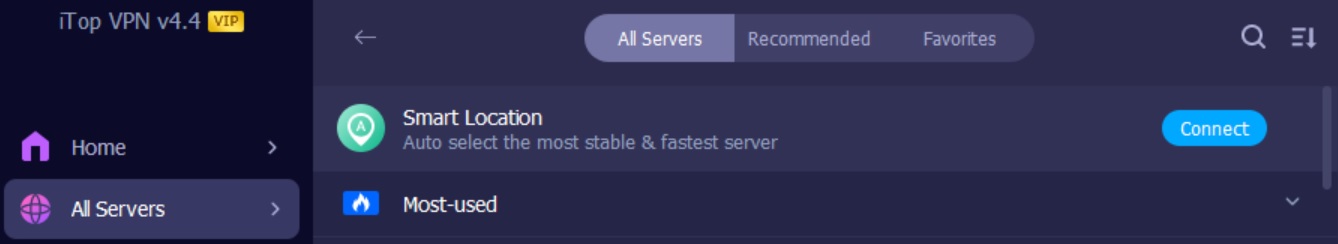
Not only does iTop VPN hide your IP address to protect your identity but also changes your IP location to bypass geo-restrictions and internet censorship. You can easily unblock geo-restricted content, websites, and URLs by connecting to one of iTop VPN’s numerous dedicated servers.
Logging policy
The company claims to have a strict no-logs policy that prevents the app from tracking or recording user information under any circumstance. Additionally, the company’s location in Hong Kong keeps it out of the jurisdiction of the 5/9/14 Eyes alliance. However, a quick read of the company’s privacy policy reveals that the company collects certain customer information, including non-personal data and cookies.
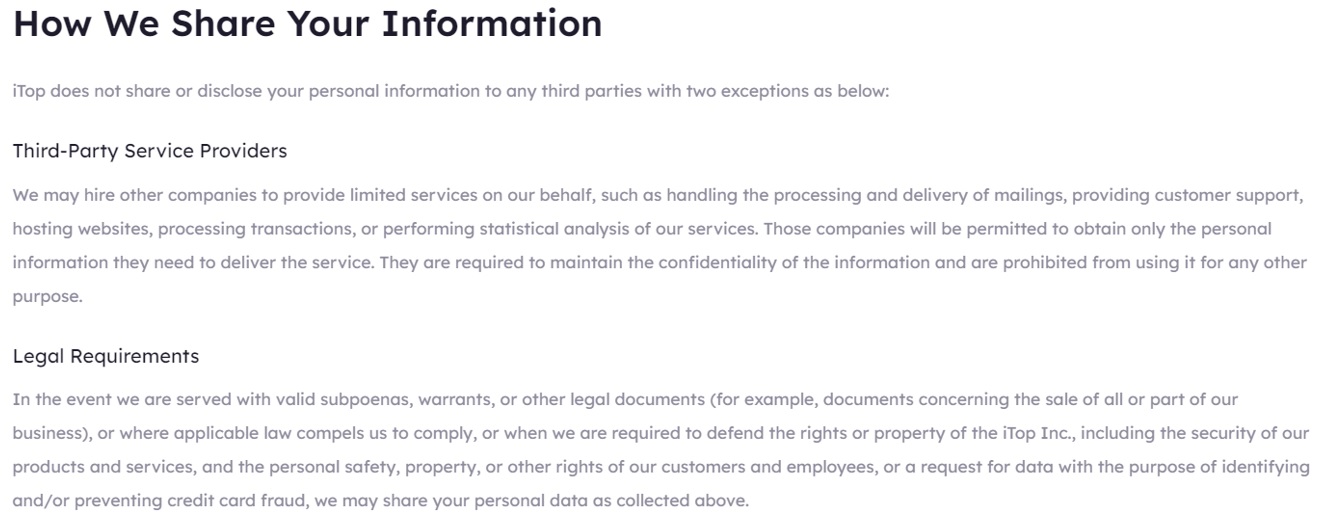
While iTop VPN does not log user activity, including the original IP address, browsing history, DNS queries, and internet traffic, it may collect device information like system version, hardware, and crash logs, among other relevant information to troubleshoot technical issues or provide customer service. Even more alarming is the fact that iTop VPN uses third-party tools, including Google Analytics, to “analyze website and application events” from users.
Servers for torrents and streaming services
Most of iTopVPN’s specialized servers worked as expected and was able to unblock several streaming platforms during my tests. I was able to access popular OTT platforms like Netflix, Amazon Prime Video, BBC iPlayer, and YouTube. However, I was unable to stream content from Netflix’s US library even though I was able to access Netflix US via iTop VPN’s dedicated server.
Both Disney+ and HBO Max blocked me for not being “in service area” though iTop VPN’s dedicated servers for these platforms changed my IP and allowed me to access other geo-restricted platforms. All the standard VPN servers that I tested allowed me to access the geo-restricted content on YouTube for their respective locations. Nonetheless, streaming speeds were decent and I could watch shows without buffering on the platforms that iTop VPN was able to unblock.
How good are servers for social media platforms?
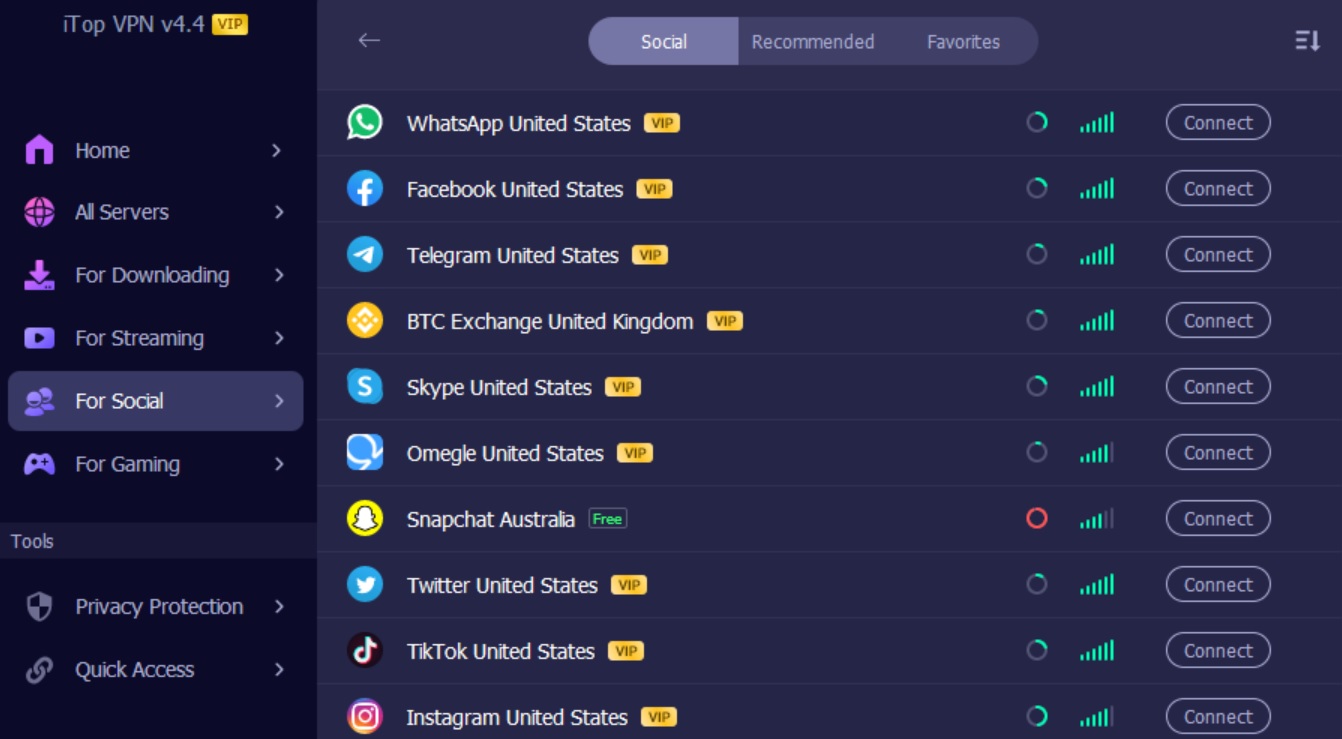
The iTop VPN VIP plan allowed me to access the dedicated servers of the app, including the servers for social media platforms. I was able to access Facebook, Instagram, and Twitter from iTop VPN’s US servers as well as the UK servers. iTop VPN’s dedicated servers also allowed me to view geo-restricted videos on YouTube by simply connecting to the respective servers of the location I was trying to access. Browsing and video streaming speeds on social media platforms were decent on most of the dedicated servers that I tested.
Facebook tends to redirect you to the local pages of popular brands based on the location of your account. However, iTop VPN masks my IP addresses and allows me to access the page I want to simply by changing my server to the preferred location. So the final verdict for these servers is “excellent”.
Installation and User Experience
Downloading and installing the iTop VPN app is as easy as it gets thanks to the straightforward installation process and helpful prompts. The effortless installation process starts when you download and launch the app.
While the free version lets you use the app right away, the paid version requires you to sign in with your username and password. The unadorned UI is clean and offers quick access to the most important features of the app. The setup is ready to use and Smart Location automatically selects the best server for you based on your location and activities.
Additionally, the servers are categorized by their usage, including dedicated servers for streaming and gaming (you may have noticed it from the screenshots above). You can connect or disconnect with a single click and it is an ideal app for beginners.
Here we have come to the most interesting part of any VPN review as I think servers’ speed is one of the main measure of any VPN service that you need to pay special attention to. So let’s check it.
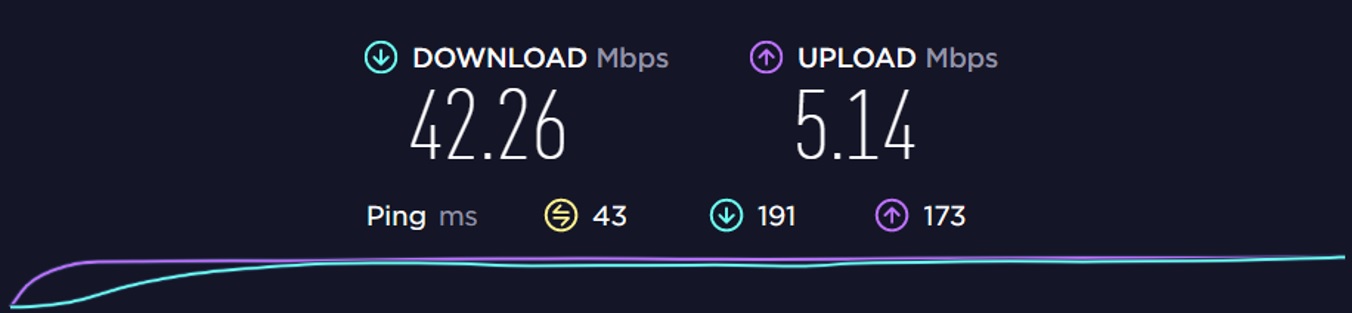
iTop VPN not only promises but also delivers fast speed on most of its over 1800 servers. I checked the download and upload speeds on various servers using Speedtest by Ookla to test iTop VPN’s lofty claims. I first checked the speed of my internet and recorded the download speed at 42.26 Mbps without a VPN connection. The upload speed was 5.14 Mbps and the ping was 53 ms without VPN.
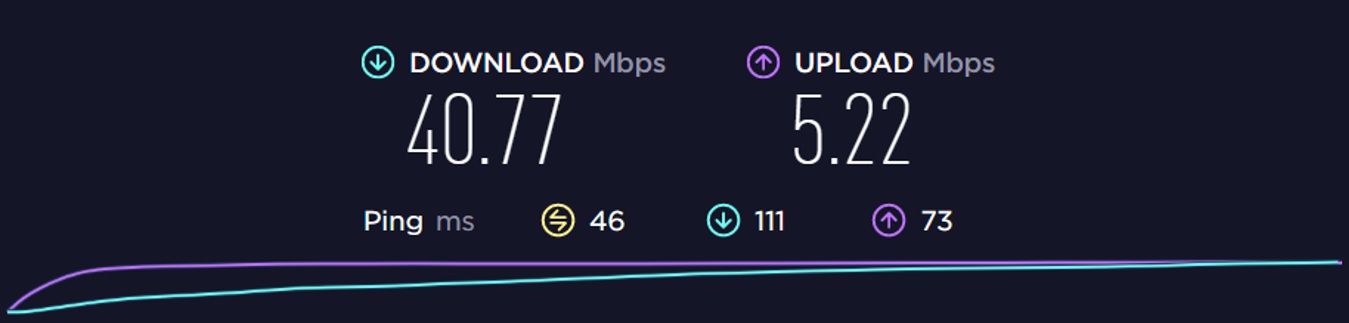
When I first connected to iTop VPN, the app’s smart location features automatically chose the ideal server for me based on my device location. The first server had a decent download speed of 40.77 Mbps and an increased upload speed of 5.22 Mbps. The Ping rose slightly to 46 ms but the minor change in download and upload speeds were not noticeable. General browsing was smooth and I streamed several videos on YouTube without buffering.
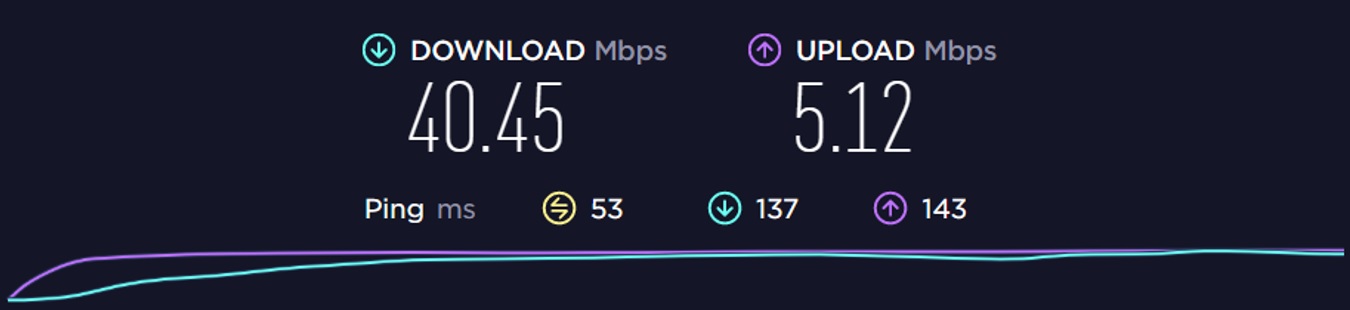
I then manually switched to an iTop VPN server in London, UK to check the change in speed. On the UK server, I recorded a download speed of 40.45 Mbps, an upload speed of 5.12 Mbps, and 53 ms ping. The changes in download and upload speeds are insignificant when compared to the original speeds without VPN.

The next server that I connected to was in the USA and it recorded a download speed of 28.43 Mbps with 79 ms pings. At 5.18 Mbps, the upload speed again did not change much on switching servers and that is a good sign.
General browsing and video streaming on both the London and New York servers was smooth and felt no different than it does without a VPN connection. However, the dedicated servers offer a smoother video streaming experience than normal servers as expected.
The last server that I tested was in Hong Kong, the location of the company’s headquarters. While the download speed decreased substantially to 16.20 Mbps, the upload speed surprisingly rose to 7.18 Mbps. The ping shot up to 277 ms and it can be attributed to the distance between the Hong Kong server and my physical distance.
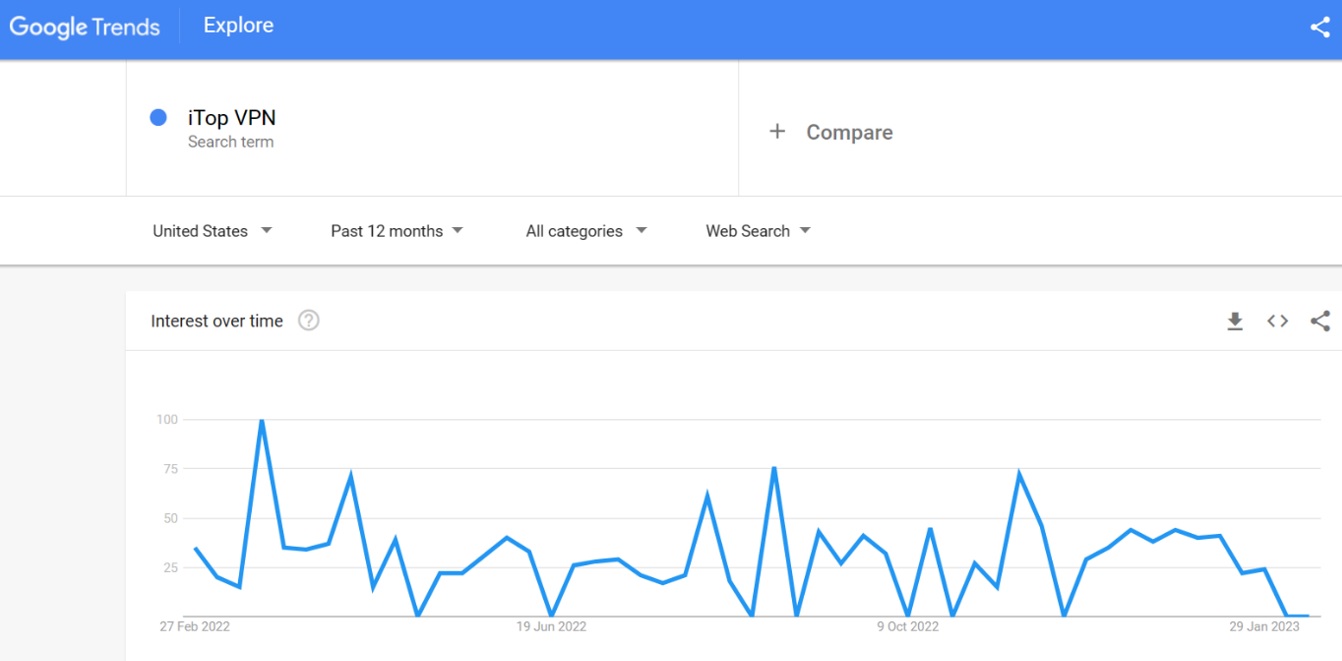
A growing trend in the VPN industry is the use of free VPN apps or browser extensions of VPNs. Most VPN companies now offer either free versions of their VPN apps or free trials with paid plans. A quick Google Trends search with the term “iTop VPN” shows considerable interest in the search terms over the past 12 months within the USA. Interest in iTop VPN even peaked during March 2022 and continues to remain high as of February 2023.
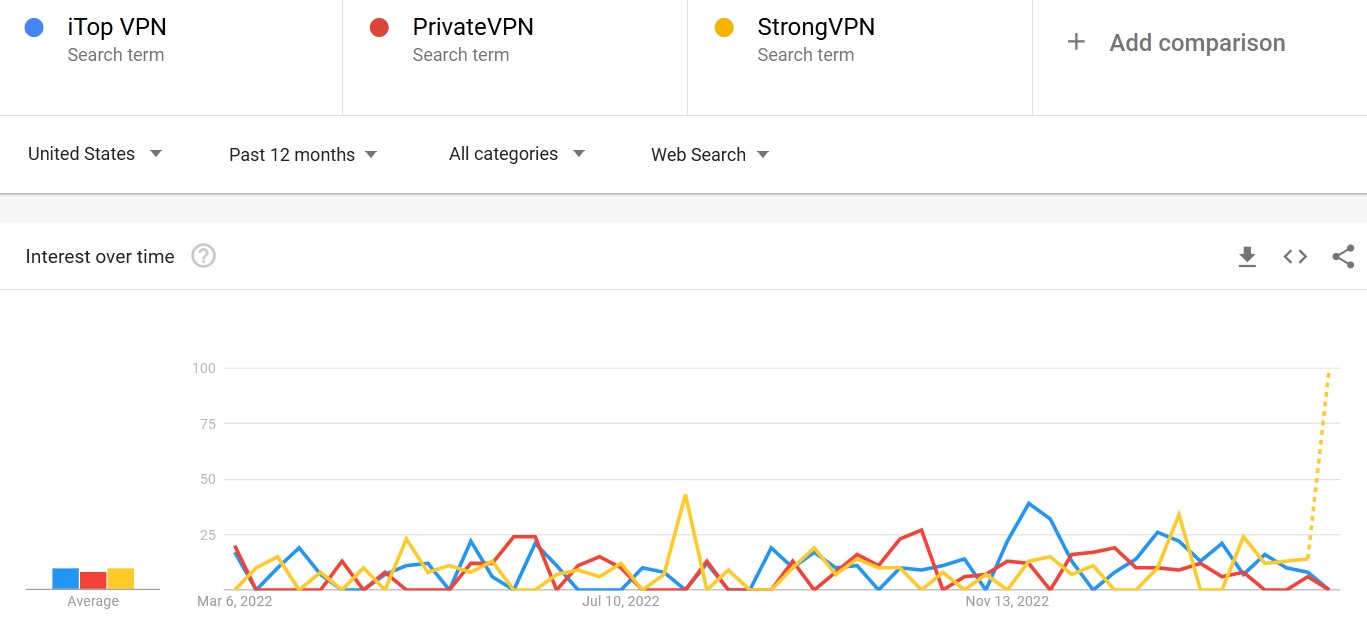
With the pandemic forcing millions of people worldwide to work from home, there has been a surge in demand for VPN apps. The Google Trends graph for interest over the past 12 months clearly shows this surge in interest.
On comparing the interest in “iTop VPN” with the interest in competitors like “PrivateVPN” and “StrongVPN”, I learned that the average interest in these three search terms over the past year has been similarly high. The average interest in iTop VPN was a bit higher among these three terms but only by a small margin.
iTop VPN is one of the most affordable and usable VPN apps currently available for Windows, macOS, and iOS devices. The VPN app not only lets you enjoy lag-free gaming and buffer-less streaming but also protects your privacy and enables you to browse anonymously. With an extensive network of servers with dedicated servers for surfing, streaming, and gaming, the easy-to-use iTop VPN is an affordable choice for beginners, gamers, and casual users. So I can definitely recommend this VPN service for all kinds of users.









