AdGuard VPN Review 2024: Pros&Cons, Video Guide, Servers’ Speed Tests
- It has a refreshed look while keeping all of your favorite features
- No more interface bugs
- Improved tunneling
- Country code search for VPN locations
- The app is now only compatible with iOS 14.2 and higher
We live at a rather curious time when VPN providers can trade user data and ad blockers can inject ads. Therefore, when choosing a service, it is worth paying attention to the developer’s reputation. AdGuard Software Limited, the developer of the world’s most popular ad blocker, has always adhered to the principles of zero-logging since its founding in 2009, earning an impeccable reputation as an online privacy expert.
| Location | Cyprus |
| No-log policy | |
| Hiding IP | |
| Kill-switch | |
| Max connections | 10 |
| Total servers | 100+ |
| Total countries | 44 |
| Compatible devices | Windows, Mac, Android, iOS, browser extensions for Chrome, Firefox, Edge, Opera |
| TOR support | |
| Torrenting | |
| Netflix | |
| Does it work in China? | |
| Servers’ speed (overall) | Very Fast |
| Usability | Easy to use |
| Customer support | Extensive knowledge base and FAQ, various platforms for discussions and reporting bugs. Technical support via email |
| Website | https://adguard-vpn.com |
Let’s now look at AdGuard VPN from all sides and go through the standard items.
Location
AdGuard Software Limited is headquartered in Cyprus, i.e. in a country that is outside the Eyes alliance and is a member of the European Union. This means that AdGuard as a company has to ensure GDPR compliance.
Logging Policy
AdGuard VPN’s privacy policy clearly states that the company does not store activity or connection logs, does not share or sell any personal data. It fights for user privacy and firmly adheres to this principle. More than 10 years of impeccable reputation shows that these are not just words.
Concealing IP address
As written on the AdGuard VPN website, the service can “teleport” you anywhere, i.e. to any of the 50+ locations around the world where AdGuard VPN servers are available. In other words, when you connect to an AdGuard VPN server in Spain or the US, you will get its IP address. And for all third-party observers, you will not be at home but in the location where the server is.
Kill Switch
Kill Switch is a feature that every VPN service concerned about the security of user data has. It is indispensable if, for example, you connect to public Wi-Fi. Without VPN public networks are vulnerable: fraudsters can steal your sensitive data such as account credentials or card details. If the VPN connection is suddenly interrupted, it becomes insecure and there’s a chance that your personal information will fall into the hands of cybercriminals. Kill Switch will prevent this from happening: it will simply disconnect your Internet connection. If you care about your privacy or at least value your personal data, enable this feature in AdGuard VPN.
Maximum connections
Using the free version of the service you are limited to two devices on which you can simultaneously enable AdGuard VPN. AdGuard VPN Unlimited allows you to have up to 5 simultaneously connected devices on any OS.
Locations and servers
AdGuard VPN has a rather small yet well distributed across all continents server network that consists of 100+ servers in 44 counties 50+ locations. The list of available locations can be found on the main screen of the app. In addition to countries, cities are displayed there, allowing you to make a more precise choice. A handy ping indicator is present next to each location, so you can know which servers will suit you best. In short, ping is the time it takes a data packet sent from your computer to reach the server and get back. General rule: the lower the ping, the closer the server, the higher its speed.

Supported devices
AdGuard VPN is compatible with the most popular platforms such as Windows, Mac, Android and iOS. However, there are some limitations. AdGuard VPN can only be installed on devices with:
- Android 5.0.0 or later
- iOS 11.2 and iPadOS 11.2 or later
- Microsoft Windows 10/8.1/8/7/Vista SP2 (web-based only)
- macOS 10.12 (64 bit) or later
Compatibility with Tor
If you need an extra layer of protection, use the Tor browser in conjunction with AdGuard VPN. It will prevent compromised nodes from knowing your IP address and online activity, and will prevent your ISP and other third parties from discovering your Tor use if you want to conceal it.
Torrents support
If you’re looking for a VPN to use uTorrent anonymously and securely, try AdGuard VPN, it will meet all your needs. This service allows downloading P2P anonymously on all its servers: use uTorrent knowing that your IP is masked and your internet activity is hidden from prying eyes. Note, however, that the company does not condone illegal downloads.
Streaming support
AdGuard VPN is really good at unblocking access to Netflix. Simply connect to a relevant server and watch series and shows from the regional library. I streamed the latest season of “Stranger Things” without any disconnects or buffering. In addition to Netflix, AdGuard VPN can also unblock Hulu, Disney+ and other streaming platforms.
AdGuard VPN usage in China
China has severe internet censorship: many of the websites you use every day are blocked within the country. If you’re planning a vacation, business trip or relocation to China, you should take care beforehand to choose a reliable VPN that can bypass the Great Firewall of China. AdGuard VPN seems like a winner in this situation: it will mask your IP and unlock access to any content to make you feel free and safe on the Internet.
As mentioned above, AdGuard VPN uses its own protocol, which was developed considering the known shortcomings of its predecessors. I was interested to test it in practice and see if it is as good as the developer claims. Jumping ahead, I can say that AdGuard VPN did not disappoint my expectations and showed great speeds when connecting to different servers.

The table shows that AdGuard VPN, like any other VPN, affects the speed of the internet connection, but it is absolutely non-critical. Online games, full HD streaming and content downloading will not cause problems with AdGuard VPN enabled.
Depending on which OS you need AdGuard VPN for, you’ll be able to download it from the app stores or from the AdGuard VPN website. Anyway, it won’t take more than a minute to install the app. And not much more time you’ll spend getting to grips with the basic settings.
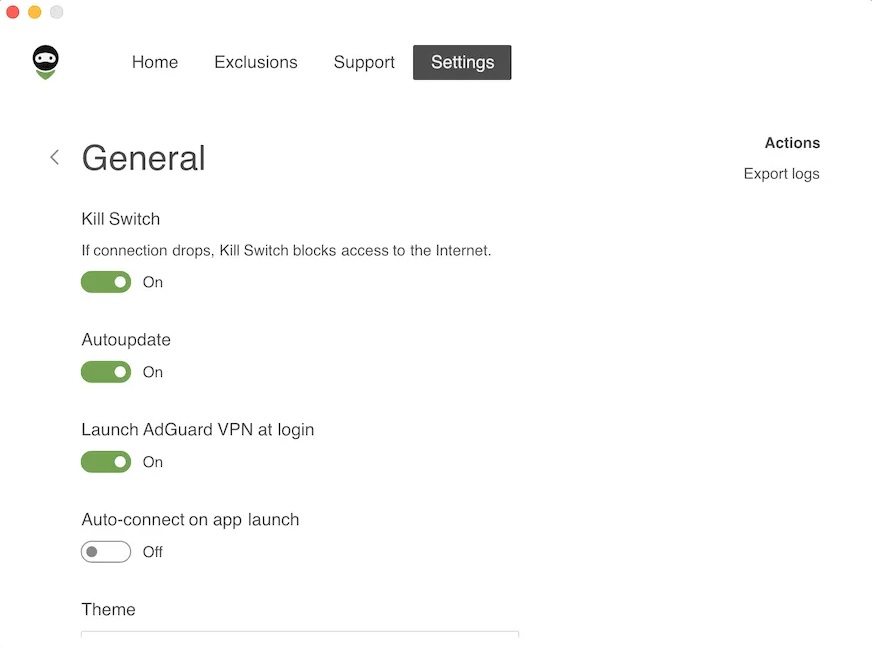
The mobile and desktop versions of AdGuard VPN were designed with users’ convenience in mind. The first time you open the app, you’ll know what to do. Choose the server based on its location or ping, set up the app so that it works only on sites you need, enable advanced settings such as Kill Switch – and browse the Internet anonymously and safely.
If you encounter any difficulties when installing, purchasing a subscription, or using AdGuard VPN, there are several ways to resolve them. First, try to find answers to your questions in the AdGuard VPN Knowledge Base, which provides comprehensive information on each product. You can also submit a bug report via the dedicated form or contact the support team via email.
TrustPilot is a great site with lots of real users’ reviews, feedback and marks for numerous companies/services. While checking AdGuard as a company (not just AdGuard VPN) for customers experience and overall satisfaction I found that from more than 9300+ reviews about 86% of the users gave an excellent mark, less than 1% poor and about 3% a bad mark. To tell the truth I found this research very impressive, relying on opinion of more than 9000 people. Most of the dissatisfied users complained about poor customer support and failure to resolve their issues.
When it comes to checking the real popularity of a product, there is no better tool than Google Trends. I searched for the keyword “AdGuard VPN” and got a very vague result. I chose the last 12 months period (January 2022 – January 2023) with worldwide location and was surprised to see that there was a huge spike for a couple of months with sudden decline. The good news is that search rates have not dropped to pre-peak values so overall I can say that there is an upward trend in popularity.
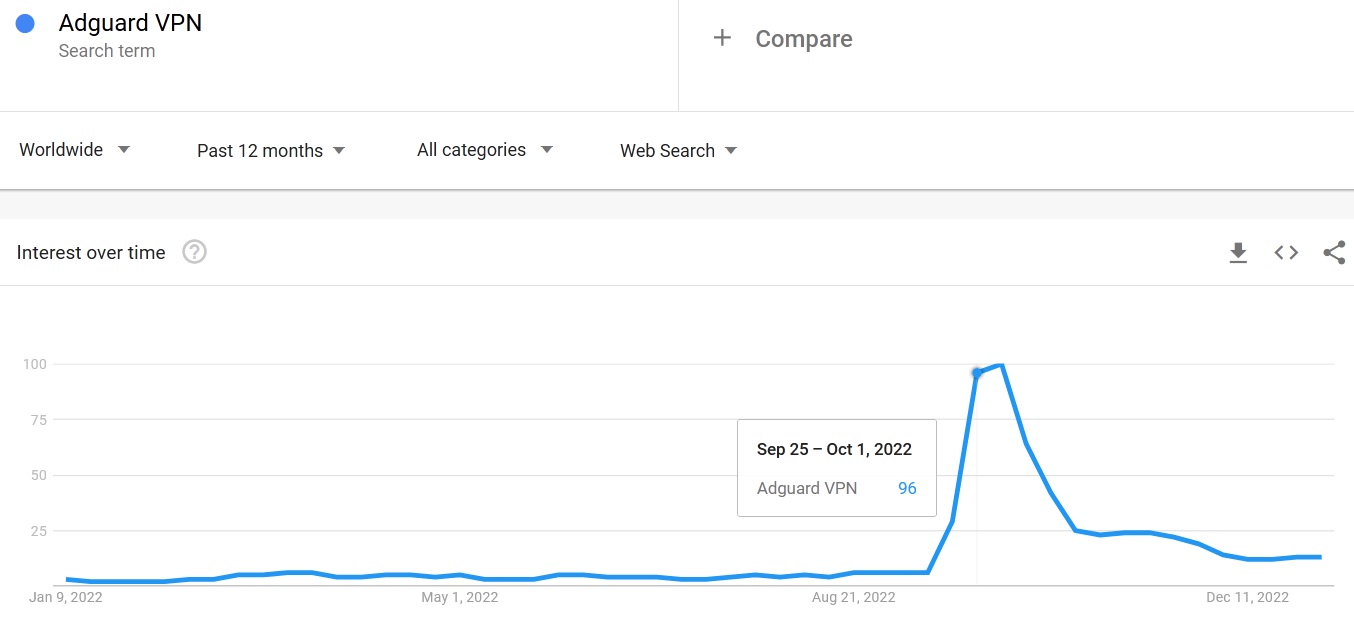
I also compared search popularity with some top-rated competitors like Torguard and HMA VPN. The screenshot below definitely shows the absolute superiority for Adguard VPN even after search decline in October-November 2022.

There are three subscription options available for anyone who feels constrained by the limitations of AdGuard VPN’s free version (3 GB of traffic per month, 20 Mbit/sec speed cap, only 2 simultaneously connected devices, 13 servers available
1 Year
$3.99 /month- 67% discount
- Billed $47.88 every year
- 30-day money-back guarantee
2 Years
$2.99 /month- Includes exclusive 75% discount
- Billed $71.76 every 2 years
- 30-day money-back guarantee
1 Month
$11.99 /month- Billed $11.99 every month
As a result of my acquaintance with AdGuard VPN, I can recommend this app to anyone who needs a guaranteed high level of security, as well as a good speed with immediate connection. AdGuard VPN is a reliable and user-friendly VPN service that is easy to use. I was really impressed with the Exclusions feature: while many VPN services can exclude apps from tunneling, only AdGuard VPN can do it with websites. It’s very convenient when you can automate the VPN instead of turning it on and off manually. Bottom line, if you’re looking for a fast and secure VPN that offers good value for money, you can’t go wrong with AdGuard VPN.









