ExpressVPN Review 2024: What Are Positive and Negative Sides, Features Summary and Speed Tests
When it comes to protecting your identity online, Virtual Private Networks or VPNs are the best bet. Taking a leap beyond the usual concerns of privacy and safety and you will marvel at how they render protection around firewalls too. And when talking about the best of the lot, nothing beats ExpressVPN. Being a widely trusted and increasing popular (I will come to this later) VPN service, it is indeed speedy and safe, or at least that’s what I figured out while using the VPN service. Apart from doing all that it’s expected to do, it also provides superb level of performance and scores high on reliability. Almost all major streaming services were unblocked with this particular VPN service, after testing was done. Let’s take a look at what’s on offer and examine the service in more details.

ExpressVPN, the custom VPN software is absolutely top-class in terms of great content, connection pace and overall customer service. ExpresssVPN boasts of a splendid SSL secured network having a 256 bit encryption and a very high speed, with unimaginable bandwidth. It uses the AES (Advanced Encryption Standard) with 256 bit keys or better known as AES-256. Basically, the ExpressVPN server employs the use of very clever mathematics to negotiate and verify a key kept secret, which is then used for encryption of data. There are a total of 4 VPN protocols (OpenVPN, PPTP, L2TP, SSTP), a kill-switch facility, no IP address log issues and availability in several nations all over the world; all of which has helped it rank among the top 4 or 5 VPN services all over the world.
| Location | British Virgin Islands |
| No-log policy | |
| Hiding IP | |
| Kill-switch | |
| Max connections | 8 |
| Total servers | 3000 |
| Total countries | 105 |
| Compatible devices | Windows, Android, MAC, iOS, Linux- all, routers (with native, easy to use app) |
| TOR support | |
| Torrenting | |
| Netflix | |
| Does it work in China? | |
| Servers’ speed (overall) | Very Fast |
| Usability | Easy to use |
| Customer support | Good knowledgebase, offers help via chat, forums, emails |
| Website | https://www.expressvpn.com |
Now let’s have a closer look at all the features listed in this table, what they actually mean and how you can possibly benefit from them.
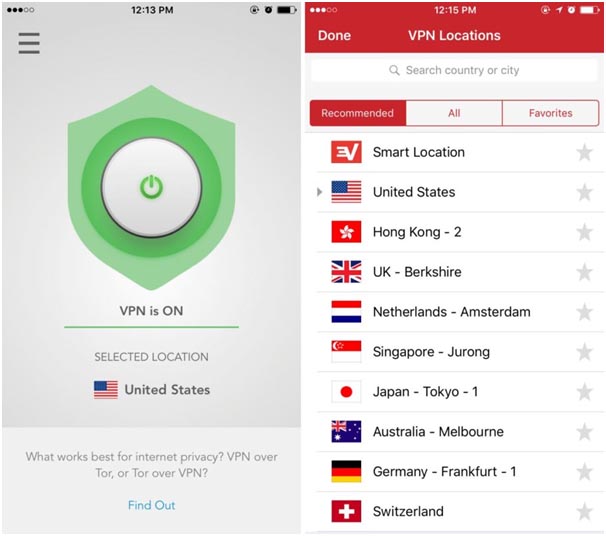
VPN server locations
Currently, the ExpressVPN runs its servers in 160 locations in 94 countries globally. So that makes the service fall under category 3, as per number, right after HMA and PureVPN, and that’s truly worth appreciating. Also, it’s far ahead of most other VPN service providers. Though ExpressVPN does not make it pretty public about the exact number of servers (the official statement is more than 3000), but if you ask me, a disproportionately large number of VPN servers in the UK is run by them (close to 80 to 90, as per estimates), alongside US. However, this must be conveyed that ExpressVPN doesn’t disclose exact cities for few nations. As per the latest upgrade, a whopping number of 500 extra servers have been delivered so as to maintain high levels of performance.
Does VPN keep logs?
No! Another good thing about ExpressVPN is that it doesn’t keep traffic logs or even monitor on the activities of users. Well, connection logs are kept like date of the connection and server used. Even the total data amount that’s transferred per user is also checked thoroughly. In other words, this VPN service would not log the IP but connection logs are tied to user account.
Does VPN hide IP address?
Yes. When you use this particular VPN, switching between the protocols become easy. Apart from hiding your IP address and then mixing the traffic with other users, the encryption of traffic between secure servers and the computer is also done using it. Naturally, third parties cannot view the same, for example – the internet service provider or the local Wi-Fi operator. Express VPN allows for the replacement of IP address using a very secure VPN IP address in close to 160 VPN locations in 94 countries all over the world.
Does VPN have a kill switch?
Yes. Ideally, VPN kill switches are meant to stop your connection from falling under the purview of any accidental exposure. In ExpressVPN, it is called a network lock that you can avail using the desktop software for the updated versions of Windows ((like Windows 7 SP1, 8, 8.1, 10) or Mac OS X (10.10, 10.11, 10.12 and 10.13).
Maximum connections
Going for a single ExpressVPN subscription means you can connect up to five devices all at once, regardless of the platform you are using. But in case you wish to connect more than 5 devices, get the app right away for routers and then set up the router to use this VPN service.
Compatible Devices
ExpressVPN has apps and manual configurations for computers (including desktops and laptops) that allow the working in Windows (7, 8, 10 and higher), Mac App (OS X 10.10- Yosemite, 10.11-EI Captain, 10.12- Sierra or 10.13- High Sierra), Linux and Chromebook (via using L2TP Protocol). It’s also compatible with mobile devices like smart phones and tablets with Android (Jelly Bean- 4.1, 4.2, 4.3, KitKat-4.4, Lollipop-5.x, Marshmallow – 6.x, Nougat- 7.x and Oreo- 8.x), iOS (iPhone, iPad, iPod for iOS 9 and higher), Amazon Kindle Fire Device band several other wireless routers.
In addition to the above-mentioned devices, Raspberry Pi, a games console and even Smart TVs are few other notable compatible devices that support the functioning of ExpressVPN.
Is ExpressVPN Compatible With Tor?
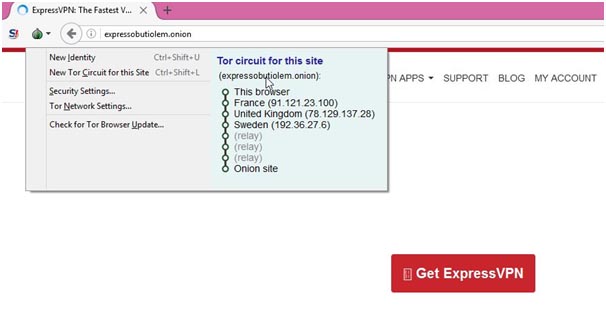
Frankly speaking, by connecting to VPN and then Tor (or ‘Tor over VPN’), I could successfully avail all the privacy protection of the Tor Network. The good thing is that you won’t be flagged by the home network for using Tor, since that takes care of encrypted traffic to the VPN server. Besides, your ExpressVPN service will not see what you are doing inside Tor Network. In case a bug is present in the tor Browser, connecting to VPN first will help render an added layer of security between the bug and you.
Can You Do Torrenting With ExpressVPN?
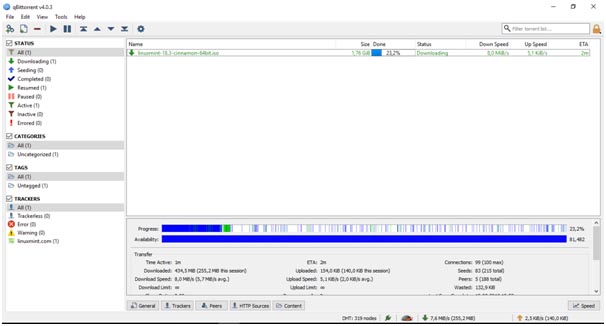
Yes, ExpressVPN facilitates torrenting and P2P filesharing. This means that you can use this service when it comes to preserving your anonymity and hide your IP address when using torrents. Since no specific servers exist in the ExpressVPN network for P2P downlaods, you can connect it to any ExpressVPN server and then route your torrent traffic. Another advantage is that no bandwidth caps are present for this VPN service. So you can download as much as you want to, and as per your convenience and time.
If you are new to the VPN service, check the instructions on the website of ExpressVPN so as to configure your torrent software to work best with ExpressVPN.
Can You Access Netflix?

The popularity of Netflix requires no second mention. But how does it actually work with VPN? Any VPN would build a virtual tunnel between a device that runs the VPN client and VON server in any remote location. All the data both in and out of the client device is sent through the tunnel that would then be encrypted with very strong algorithm and make it impossible to crack. Yes, ExpressVPN actually works with Netflix! Known for extraordinary speed of the servers, encryption protocols and huge network spread in major countries, it is by far one of the best options to unblock and access the American Netflix from any part of the world. The only thing is you need to contact the customer support to gauge which server to use when accessing Netflix.
Does It Work In China?
Actually, most VPN services are blocked in China but ExpressVPN stands as one of the cheapest and most popular VPN in the country. Not that it’s cheap but there are reasons why it’s a widely preferred VPN service. There are several server locations, consistent speeds, allowance of three connections that work simultaneously, live chat support for 24/7 and uptime of about 99.9%, all of which makes it a top favorite among the users from China. From working on a consistent basis and evading the Great Firewall to unblocking Hulu, iPlayer, Netflix and other streaming services and most importantly, maintaining complete anonymity with no logs, ExpressVPN is all these and more in China.

When I tested ExpressVPN out, it scored over most of its counterparts is the fast upload and download speeds. To measure the speed, I ran numerous tests ExpressVPN servers around the world. The first round of speed testing was with most of the servers in Europe and the consistent result was around 90 to 95 Mbps, which maxed out the baseline speed. The trend continued in US too and pretty much consistently when using nearby servers. Conducting several speed tests on a variety of servers resulted in the trust level increasing on ExpressVPN. Exceptions, however, occurred in few cases like on Hong Kong and Australian servers, which are a tad slower than the ones located in the rest of the countries.
All in all, the VPN has been a standout amongst most others in speed. And the extreme speed only means a smooth and very consistent online streaming to all such content that’s blocked on the Web, like YouTube, Netflix and more. No matter what server you chose, proper streaming and very fast large file download is what you can expect from it. Besides, you get this without having to forsake on performance and your privacy bit.
The installation and connection to ExpressVPN was a cakewalk. You need to first create an account and then finish the process by submitting payment details. Then you can get an email that welcomes you to the service and a guide will be attached to see you through all the proceedings.
One look at the interface and you will know how easy it is on the eyes and well-organized. Choose a server location and then find the ‘Connect’ button. The best thing is unlike any other VPN connection, ExpressVPN allows you to select a server of your choice. If you are someone like me who wants to go beyond the basics, try modifying the settings after diving through features in ‘Option’ menu like a wide range of protocols, kill switch and DNS leak protection.
No matter how good ExpressVPN stands at present, if you encounter any issue or require assistance at the time of setting up ExpressVPN on your system, try searching through the blog for tutorials and guides. These constitute comprehensive VPN resources. Alternatively, try getting in touch with their cooperative and responsive live chat team who are constantly at your beck and call 24/7 and they will help you out.
Honestly, ExpressVPN is a tad expensive and offers some pricier plans when you compare it with other VPNs in the market. For those on a budget, it will make sense not to go for it. But you wouldn’t mind shelling out a little extra, given the high level of performance and speed that it actually delivers!
1 Month
$12.95 /month- Billed $12.95 every month
- 30-day money-back guarantee
15 Months
$6.67 /month- Includes 3 Free Months with Exclusive 49% Discount
- Billed $99.95 first 15 months and 12 months thereafter
- 30-day money-back guarantee
6 Months
$9.99 /month- Billed $59.95 every 6 months
- 30-day money-back guarante
Nevertheless, the price is there for all to see- the monthly rate is $12.95 per month, while annual subscription will lessen the rate and stay fixed at $8.32 per month. Another plan for 6 months is priced at $9.99 per month and the most interesting is the 15 months offer fixed at $6.67, with a 3 months free special deal. What most people are unaware about is that the server offers a 30-day money back guarantee (even refunds) after you try the product and do not approve of it. So why not try out without hesitating? In fact, they also accept crypto payments like Bitcoin and that only offers secure and anonymous connections. If you keep looking for the right offers, you might even lay your hands on great discounts and coupons offered timely or an extended period of service (like extra three months of free service) after purchasing it at yearly subscription.
To understand how the VPN service has garnered popularity in different parts of the US, I used Google Trends. Google Trends is a web facility of Google Inc. which shows users which keywords or search terms are top-performing, which helps to understand the global or geo-specific reactions to certain search terms, or products, or ideas. I used the tool to check the performance of ExpressVPN over the years. Its popularity has steadily grown over the past five years and for good reasons. However, when I searched with ‘Buy ExpressVPN’, Google Trends returned with zero results. ‘ExpressVPN review’ search term, however, showed moderate interest over time.
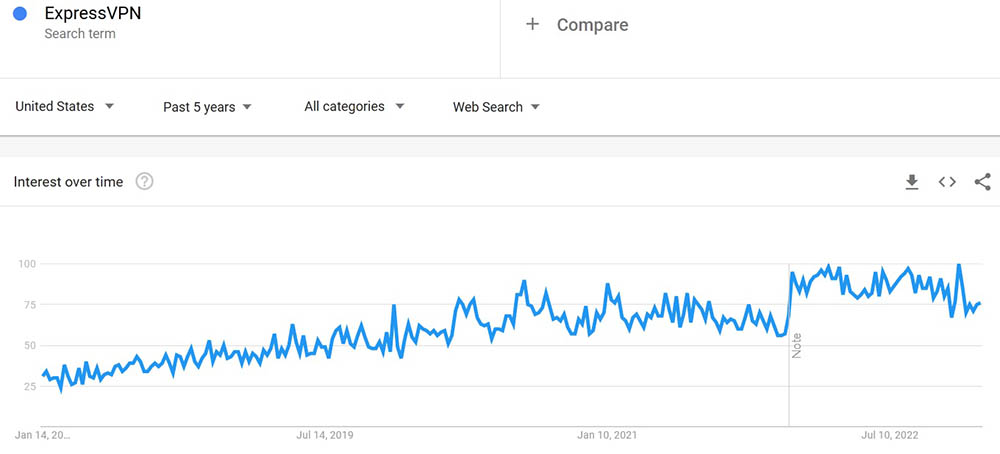
Another good reason to use Google trends is to compare the search popularity of one service with another. I compared 3 top-rated VPNs with ExpressVPN – NordVPN, CyberGhost and SurfShark. As you can see from the screenshot the gap between Nordvpn and its opponents exceeds almost twice and there is an obvious trend towards a constant increase in search popularity. ExpressVPN also shows a steady growth but not so big as NordVPN. As for the other two rivals I was very surprised to see such results. SurfShark is relatively new VPN service as it started its activity in 2018 when CyberGhost (one of the oldest VPN), ExpressVPN and NordVPN already existed. And what do we see? Starting from November-December 2020 it exceeded the level of search queries in comparison with CyberGhost VPN and on December 2021 it caught up with ExpressVPN. Really impressive results, nothing to add. CyberGhost VPN seems to maintain consistent search results over the last five years.
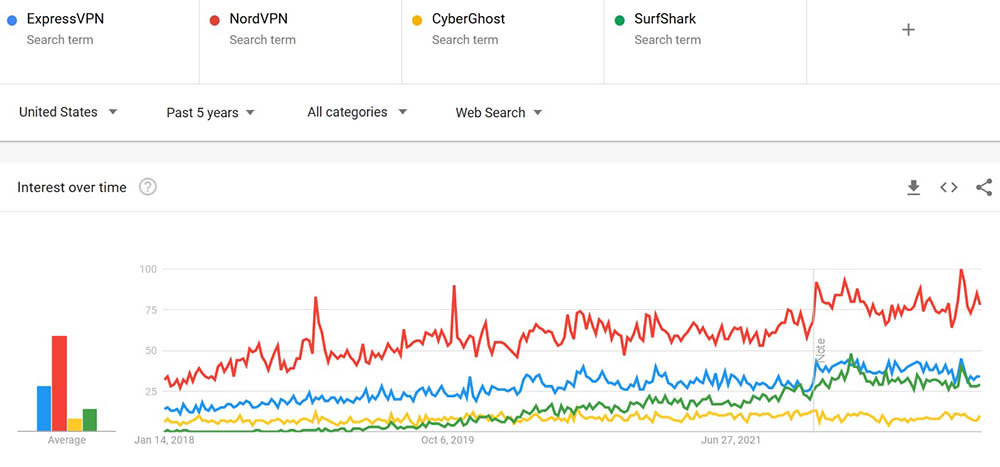
This is usually the top recommendation when it comes to protection against evils of social media. From unblocking vital content to producing exceptional results in security, ExpressVPN is the chosen path. Upon checking the reviews of most users on Twitter, Facebook and such other social media, I found most of the reviews are on a positive note. The server has given them extraordinary fast and efficient help, which only helped users to communicate fast and in private.
Analyzing on every bit of ExpressVPN, it costs way more than others. But it’s a real deal to have it with more locations, unimaginably good performance, speed and strong emphasis on web privacy. Now if you are someone who has tried VPNs galore and has not been very satisfied with the lot, I feel valuing service quality more than price would fetch you a good thing. You might be tied between TunnelBear VPN that is undoubtedly the best one at present, while there’s Speedify that has better speed than others. In much the same way, ProtonVPN Free would lure you into its free domain and highly privacy-conscious masses cannot stop talking about Hide.me. Though the final call rests on you, but measuring all the sides, it would surely be worthwhile trying out ExpressVPN and I would surely recommend you the same.










Not bad vpn service and I think the price is not high but moderate in comparison to other top vpns
I have tried several VPNs including Pure VPN, Private Internet Access, Mullvad and Express VPN. Mullvad is the most secure, Express VPN works well but speed is dependent on which server you re-connected to as some are far from fast. For the Hong Kong servers, my choice would be Mullvad. For Price and speed, Private Internet Access wasn’t the fastest on some servers but the difference wasn’t worth the difference in cost with respect to the others. NordVPN has the worst speed and support and its not one that I would consider regardless of who promotes it. I wasn’t entirely happy with Pure VPN as it falls into the average category. Truth be known, I m not sure as to which VPN I would recommend but HideMyAss is one that I would pass on without bothering to read its reviews. If you’re looking for a VPN for streaming, Netflix or other streaming services, I strongly recommend you look for a VPN service that supports this as you may not need a VPN service for this purpose but chances are you will at some point. Kill switch is also a big plus to look for.